I recently picked up a 76.2 mm (3") fl lens from a third party source. Thought I'd give it a try.
Question: What type of glue do you use to mount the new lens into the holder? (Trotec mount)
For a reference I looked at the 2" trotec supplied lens, and it looks like they just applied a small drop at each of the three slots that surround the lens. Am I correct in that? I know that the convex side is up for the mount, but am not sure what other procedures to follow to do this correctly.
Also, for future reference, how do you go about removing the lens at the end of it's life? I read in another post something about soaking the lens & mount in acetone?
Thanks for any help





 Reply With Quote
Reply With Quote
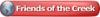


 - fiber lasers
- fiber lasers