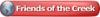I'm running a ULS laser (hairline red to cut) I'm importing a photoshop eps file, running a outline line art trace, creating a boundry and right clicking for my red hairline... all that said when I run the job my rasta black engraves but that's where it stops no vector cut on the red?? Any ideas? nothing obvious seems to be in my way, I've even tried "skipping" the other colors and only selecting run RED as VECTOR, when I do that the job goes to the printer, as soon as I push start the end "beep" goes off, it's like it's not even seeing the vector/red line? I'm at your mercy.




 Reply With Quote
Reply With Quote