A freind and I were discussing the way another graphics program requires that you fill a hole and drill another in order to 'move' the hole from one place to another.
I boasted that SU just allows you to move it to another spot. True enough.
But then I tried to move/copy the hole to a second spot to create two holes. I find that if you try, the circle can be moved, but the hole is filled in... PLUS, it's not possible to push/pull on the new hole to drill through the block. If you push/pull, the surface reteats leaving a cylinder.
There's a way, I'm sure, I just haven't hit it yet.



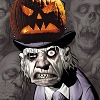

 Reply With Quote
Reply With Quote
