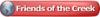Here's a file I created for a 6" scale made from acrylic or wood. It's setup to raster, vector mark, then vector cut. If it's acrylic, it looks really good to reverse it and run it on the back (cast, not extruded).
Do with it what you like. Hopefully it's helpful to someone.
Saved in Version 12. If anyone needs it any other way, let me know and I'll post it.





 Reply With Quote
Reply With Quote



 Oh wait its a 3D Printer my bad LOL
Oh wait its a 3D Printer my bad LOL