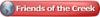I have a project from a customer. I need help in how to position the cust file on the cust provided wood. Attached is the wood with his file placed on it the way he wants it. The second file is what i need to laser into his wood. I attached the test file there are 3 others that are different but the same basic format.
Any help would be appreciated.




 Reply With Quote
Reply With Quote