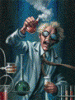I thought that Flexisign Pro 8 already had this feature. I don't own a laser yet but according to the manual it is possible to cut this without having to drill or burn holes and insert balls. The laser cuts the background out and leaves the points high.
Kevin