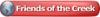Hi
Here is a couple of items that I've been working on.
Also been working on taking pictures. It seems I'm no good at it.
FOCUS, FOCUSS, FOCUSSSS
I may get it right some day. Camera does not want to take a close pic.
DSC00987 (414 x 844).jpg stopper (600 x 450).jpg
thanks for looking ( hope you didn't hurt your eyes)
ken




 Reply With Quote
Reply With Quote