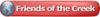I am opening up PDF files in Corel Draw. I then remove the inside color so only the vector line drawing is left. The line thickness is wider than a hairline so I select all and change the line thickness to hairline. All looks good untill I run the program and find out that many of the lines have duped themselves. I have tried many different methods but each one comes up with copied line each time. Any ideas.




 Reply With Quote
Reply With Quote