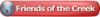Originally Posted by
Harry Radaza

a few more questions (dumb one's I think)...
Can I just use ordinary transfer paper ? (the kind they sell here are the ones used to dye sub for mugs)
I noticed for the transfer paper for fabric you peel off the backing. For the ordinary materials, there is nothing to peel off... is this normal ?
what are the temp/time settings for the press?
Will ordinary inkjet work ? Or I DO HAVE TO USE laser color (toner) printer?
If done correctly, the process should work with shell, wood, acrylic, right?
Harry:
The transfer paper has to be the kind for CLTT transfers.
Whatever the instructions say is normal.
With Mick's paper you get temp/time settings for different things. He also has a list on hand with all kinds of tested settings for various things.
No..inkjet will NOT work. You have to use a modern laser printer that uses the newer types of toners. Konica Minolta and Okidata both make fairly inexpensive printers that use the right kind of ink. I don't think either company actually supports the process, so your kinda on your own in that dept.
I don't do a lot of CLTT, as I am very busy doing sign work, but it works on most anything that you can put in the press. It works on wood, fabrics, plastics, metal, leather, tiles or ceramic stuff. You can do cups with it, but some say if their washed in the dishwasher a lot it won't stay on there like regular sublimation. There is paper for fabric and one for hard goods.
CALL MICK!
Epilog Legend EXT36-40watt, Corel X4, Canon iPF8000 44" printer,Photoshop CS6, Ioline plotter, Hotronix Swinger Heat Press, Ricoh GX e3300 Sublimation






 Reply With Quote
Reply With Quote