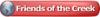I've been working with hollowback plaques and the 8x10s came out pretty good. However, with the 4x6, I can't get text to come out since it's much thinner.
What I was doing before was aranging the text in the middle of the cutout line. Then smart fill the cutout creating a hairline to vector out..
Now with the smaller frame, I want to raster the letters, but on the cutout, leave a little bit of area around each letter. I can show this by doing a duplicate underneath with a 16pt outline. The problem is that the smartfill doesn't recognize the fat outline and goes to the original hairline. I'm probably just doing the whole thing wrong
Hopefully this make sense when you see what I'm doing. Basically, I just want the text rastered, picture vectored and the inside red frame cut out leaving the green behind.





 Reply With Quote
Reply With Quote