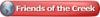I had a customer provide a font for their work and they also provided the fonts in .AFM and .PFB formats. Not sure how to install those in Windows, as it doesn't like the normal method.
Can I use them or not? If so, any tips on how to use them? It's a $35-79 font/font package, and it's a small name tag job, so I'm probably not able to get the cost of the font back out of this customer, since he already has the fonts.
Any ideas?
Thanks-





 Reply With Quote
Reply With Quote