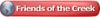First of all, want to thank this forum for all the great discussions. Better than any book (if one existed).
One question I am still struggling with - how to best determine the proper raster and vector settings on new material. Right now I use the guess and by gosh method. Usually get close, but sometimes it takes a lot of trial and error until I get it down to an exceptable result.
I am using the Universal Laser advanced settings, so can assign a power, speed and PPI to 8 different levels. Has anyone created a template to take advantage of this? (I know I can use the standard settings, but there are times I want to "tweak" them just a bit and have no idea where to start).
Thanks,
Todd




 Reply With Quote
Reply With Quote