A while back I began using a DW500 for loose tenon joinery. That is, requiring mortices wider than the standard dominos. Looking for a way to mark these accurately, I used this little marker to build 10mm wide mortices for a bed rail ...
Marke the one side, then the other, and clean up the centre ...
Marking accurately is even more important when you make through mortices, which are routed from each side, and especially when in curved chair legs ...
I came up with a new marker, which is much easier to use. This is simply a clear saddle square ...
This will do 6mm, 8mm and 10mm mortices.
Note that a 6mm domino is 20mm wide, the 8mm is 22mm wide, and the 10mm is 24mm wide. The centre marks the spot.
As we know, the mid point of a Domino mortice is aligned so ...
Start by marking the outer boundaries of the mortice ...
Set the left side of the marker on the left end of the mortice (A) and then mark the centre of the domino cut (B).
Repeat at the other end ...
Now domino the mortice ...
Regards from Perth
Derek









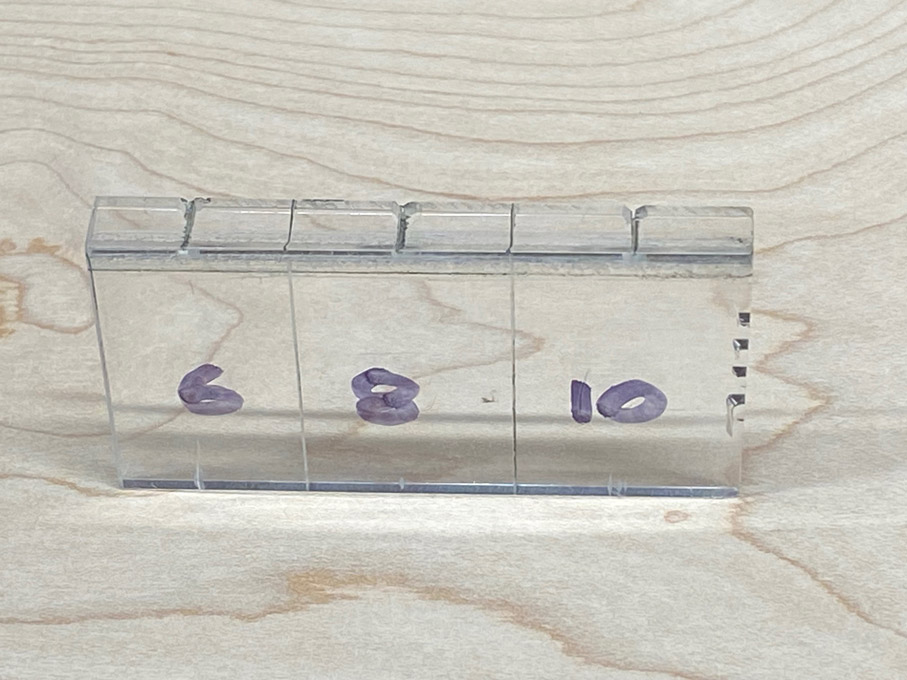

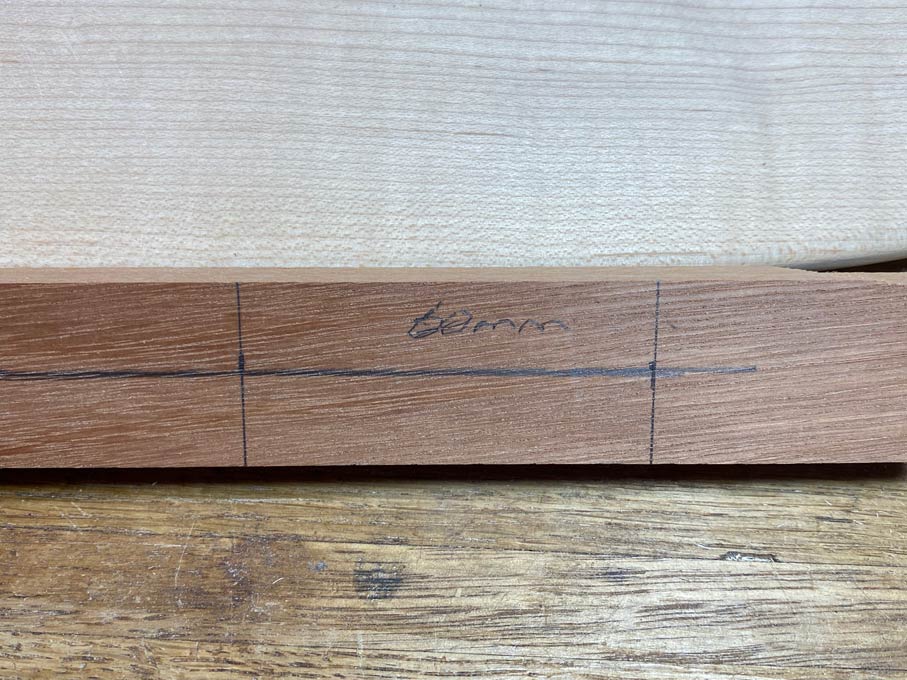
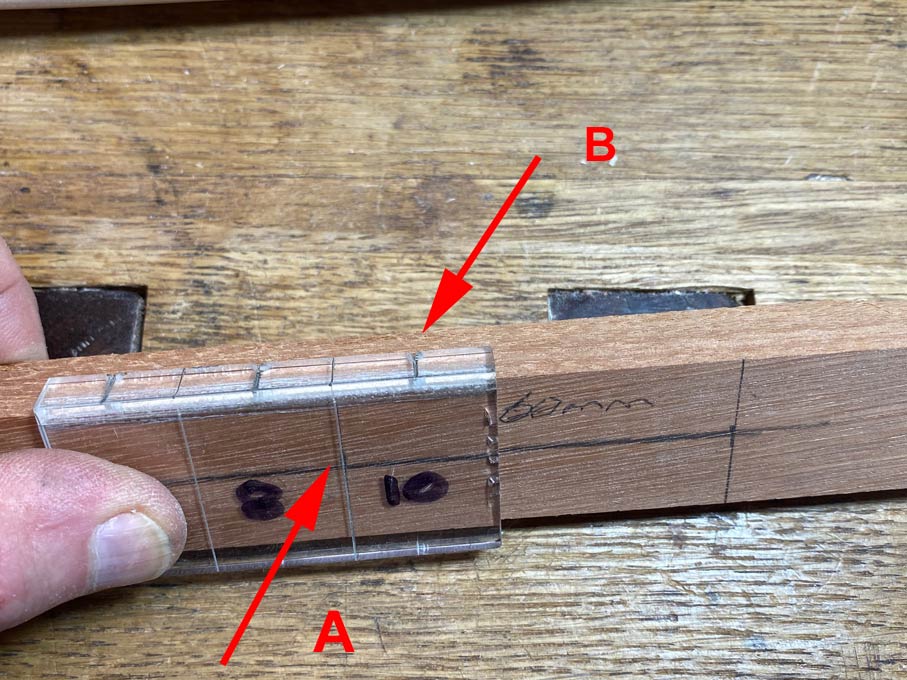
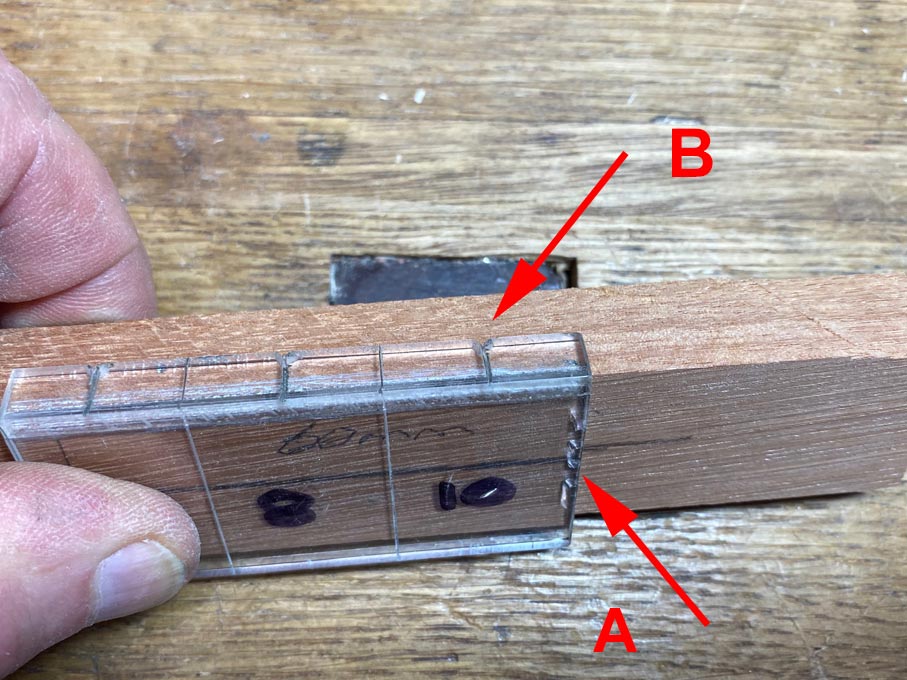


 Reply With Quote
Reply With Quote

