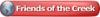Ive used Word for most of my stuff and year or so past someone sent me some info on XL. I took that info out and used XL for some other stuff, found the auto add and subtract feature and now use it to do HST and other instead of the mickey mouse calculator.
I have an issue in printing and once past my accountant fixed it. He said I had an older version of XL and that he put it into his version that he knows and sent it back and it printed fine. This computer the XL is in the windows 2007 office package.
When I print this one sheet and I can see it all on the screen I end up getting 9 pages instead of one and no borders. What am I looking for is the setting in the program while I have it on the screen or is it in the printer. I just want to print what I see on the screen my whole spread sheet just about fills the screen and I just want to print what I see on one 8 1/2 x 11 page landscape. for now im doing Screen saves and then priting them and it works., One of the ones i had to print had to be done on two pages and its fine as well.
What should I be looking at?
thanks




 Reply With Quote
Reply With Quote