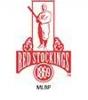Hello
I just got my new CNC going here last week and this weekend I wanted to cut some hold downs out of some scrap BB 3/4" I had. I used the whiteside 1/4 Down cut bit but the tear out was terrible. I tried having a very light first pass of .025 but that didn't really seem to make a difference. I used the default setting of 160 IMP from the tool bit down load from whiteside. I even tried the two different feed directions and they both seemed about the same to me. Any advise would be great. Thanks.






 Reply With Quote
Reply With Quote