I just obtained an old Gravograph/Gravotech LS800 40w laser unit. It works great with the old computer it came with, both rastering and vectoring. Iím trying to upgrade to a newer and smaller computer. Iíve been able to use the same software to send the same basic shapes as a test (coreldraw 11, what the old computer came with, drawing a basic circle or square as a test). They both engrave the same but the newer computer canít vector cut/engrave anything. When I send something and thereís a color that Iíve selected to vector in the L-solutions driver, the laser does something very strange. With version 6 of L-solutions (came with the laser), it homes x/y and then very slowly moves forward/right. I found and installed the latest version I could find Ė 7.28 Ė and the vector behavior changed to quickly jerking to the right/forward a few times and then very slowly moving forward. In both cases, the machine locks up Ė the buttons do not do anything nor does the safety work to stop the laser when the lid is opened (not that the laser is firing when it does this). I've sent a message to Gravotech but, so far, they've only connected me with a salesperson who wasn't very helpful since I'm not looking to buy anything.
Video: https://1drv.ms/v/s!ArOiYztZLEYjhLgN...1V1EQ?e=WNSLU9
Any thoughts on what might be happening?
Thanks!




 Reply With Quote
Reply With Quote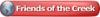

 ----
----

 )
)