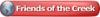Hi everyone, This is my first post on this site so hopefully its going to be enlightening.
I use a Trotec speedy 300 laser machine to cut 1/8 and 1/4" acrylic panels for an assembly.
I have noticed that from day one the edge finish on the X and Y axis has been acceptable BUT the combined axis movement X+Y edge finish is really BAD.
As I'm sure you know the velocity entered on the machine is fixed and cannot be manipulated like on a CNC machine.
Does anyone have any ideas how to improve this condition as Trotec are absent in answering the question.
Also I'm experiencing a small burr on the top side of the cut panels and find I have to scrap them off which is time consuming before assembly.
Any advise would be welcome.




 Reply With Quote
Reply With Quote