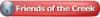I have a design that I created in corel draw and when I go rd-works to engrave and cut I am having problems with the text not filling in, what am I doing wrong? The first one is what is coming into rd-works and the second one is the original design in corel draw which is what I want. What am I doing wrong?
PXL_20230315_000207901.jpgPXL_20230315_000119295.jpg
Thanks
Terry Wade




 Reply With Quote
Reply With Quote