Hello Everyone.
I got a faulty Trotec Speedy 100 8003 for cheap and was able to get it working again.
Unfortunately the laser came without software, the previous owner said he used JobControl 6.4.5
I asked Trotec for help, but unfortunately they cannot provide such an old version.
Does somebody maybe have the software lying around
I think any Version of JobControl 6 would work.
Thanks in advance
Valentin





 Reply With Quote
Reply With Quote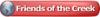


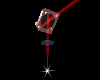
 . I dont have that much time, so my progress is slow
. I dont have that much time, so my progress is slow
