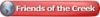I downloaded a small wallet to cut out on the laser. I made the project all hairlines before trying to cut. the laser cuts the stitch holes like 20 times before moving on to the next hole. I ungrouped everything and looked at the holes individually and there just 1 hair line hole. So why does the laser want to cut that single hairline hole 21 times?????????????





 Oh wait its a 3D Printer my bad LOL
Oh wait its a 3D Printer my bad LOL 
 Reply With Quote
Reply With Quote