Jeremy,
Don't give up! Learn the machine!
When you first turn on the laser there are a bunch of "idiot lights" on the mother board. You have to remove the cover to see them as I recall.
Each light represents something. I wish I had all the "stuff" from when I bought my machines as I made them give me a complete set
of schematics which listed all the "idiot lights".
Back then I liked knowing stuff---now I could care less--funny what time changes.
Bruce
Epilog TT 35W, 2 LMI SE225CV's
CorelDraw 4 through 11
CarveWright
paper and pencils




 Reply With Quote
Reply With Quote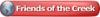


 --
--