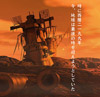Two-week old Jet AFS-1000B unit mounted to my 10' garage ceiling and working great, but remote control failed already. Discovered it had fallen from the first step of a ladder in the garage, all of about 12 inches. Jet tech support was on it (these remotes fail often), but they're backordered for 7 weeks. Climbing a ladder every day to turn the beast on/off for two months sounded unappealing. Couldn't find any information on repairing the remote, so disassembled the remote, examined the circuit. Very simple design, just one IC (PT2221) with one 455 KHz ceramic resonator and one 5mm IR LED (940nm wavelength). The ceramic resonator and IR LED are the only two fragile components, so $6 later Amazon dropped a package of 5 IR LEDs on my doorstep.
IR LED 5mm (940nm), also includes 5 IR receiver diodes (not needed): https://www.amazon.com/gp/product/B0...?ie=UTF8&psc=1
Taking apart the remote is easy. Two tiny Philips screws at the bottom, and two small snaps just above the battery compartment. I just used the small Philips screwdriver to gently pry the snaps open, and that's it. Two plastic halves come apart, and the circuit board just rests in the front half with no further screws or other attachments. You can just lift the PCB right out of the package. The IR LED is a through-hole mount (2 pins), just de-solder the original and solder in a new IR LED. Done. Works perfectly again.
I'm now searching for some kind of rubberized coating or other protective cover I can put this remote in. The IR LED sticks out of the remote a good 1/8" so it's no wonder it breaks so easily. Poor design, especially for a shop tool. No protection at all for the IR LED. Hope this helps someone!




 Reply With Quote
Reply With Quote