First of all hello everyone,
I am new to this forum and have been referred here by a friend.
Hopefully someone here might be able to help me.
I bought a Trotec Laser cutter a few years ago from a school but it only came with a printer driver for windows xp which does not work with windows 7.
It has just been sitting in the corner of my workshop and now I have decided to get it up and running.
The job control that came with the machine version 6 works with windows 7 only the printer driver is not compatible which is version 5.
I was wondering if there is anyone here who might have a printer driver that is compatible with Win 7?
I have contacted Trotec and I think they tried to look for one but then gave up and said they no longer could help me as it is a model that is no longer supported.
If anyone here can help it would make my day
I have attached a few pics of my machine, it is an old beast but still has some life in it.
I look forward to any replies.
Thanks
Mani




 Reply With Quote
Reply With Quote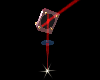







 - fiber lasers
- fiber lasers