Hello,
We do allot of 18 gauge stainless plates ranging from 2X2" to 18X24". Right now we use double sided plaque tape to hold down the plates when lasering with Thermark. If we don't the will bow up during while lasering. It seems to do the trick however it's a bit time consuming putting the tape on and taking it off each plate. Do you guys have any tricks that you use to hold down stainless plates? My Trotec has an aluminum bed so unfortunately magnets won't work. I do have a vacuum system but it only good for lightweight items that bend easily. I considered a Maybe a bigger vacuum pump but not sure if it will work either. Any thoughts?
Thanks in advance for any help





 Reply With Quote
Reply With Quote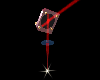


 - fiber lasers
- fiber lasers
