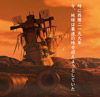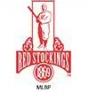Hello...
I've got a porter cable 890. It's maybe 15 years old but little used, and I'm pretty new to it.
Despite that, I'm taking on a big workbench build and trying to route out the square dog holes in the top in one of the board before laminating it into the top. (like https://www.youtube.com/watch?v=_xrIXr5Shno).
I hogged out most of the waste with a circ saw and chisel first, and then started routing to a template with a 1/2" x 1" bit like these: ( https://www.leevalley.com/en-us/shop/tools/power-tool-accessories/router-bits/30166-template-bits ).
I was trying to be take pretty conservative cuts as I worked down toward a final depth of 1", but I found a couple of times that the cut depth slipped deeper on me mid pass, I think mostly when I'd get to the far side of the cut and the bit would come out of the cut before I changed directions and brought the router back toward me. I also had the bit go up once, causing the bearing to go above my template and the bit to take a chunk of the workpiece and the template.
In each case my eyes were too laser focused on my path to really understand the mechanism of what was happening. I'm not sure if the bit was slipping in the collet, which I thought was pretty tight, or if the router is slipping in the base.
I don't think I had the bit bottomed out in the collet, which I understand to be bad technique... Is there something else I could be doing wrong technique-wise? Should I chuck the fixed base and just use the plunge one going forward? or a collet issue?
Thanks!




 Reply With Quote
Reply With Quote