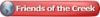My old Canon multi-function printer has a flat bed and auto feed scanner on it. Rather than let things build up to where there is a mountain of stuff to do (ugh!), I scan them as I go. Many receipts are still printed on thermal paper and do not last very long. It is easy enough to scan them into sub-folders under a project-name folder or whatever sort of 'tree' works best for you. Once you have a shoe box of stuff to deal with, a combination of drudgery and fortitude are the only way to plow through that I know of. Good Luck.
P.s. It seems that dad picked up a flat bed scanner only for under $100 a couple of years back. The lack of an auto-feed makes for a lot of handling. Once you get your base established adding a receipt of two now and again is not a big deal.
"A hen is only an egg's way of making another egg".
– Samuel Butler





 Reply With Quote
Reply With Quote