Hello,
I am fairly new to the laser engraving business, been in printing of all kinds for 40+ years though.
I am having problems with certain pieces of art, which have portions of the art having a "white" fill.
I am using Corel X7, Windows 7, Epilog Legend laser, using vector files (like eps).
The problem is that when raster engraving, the white fill seems to print a very faint halftone dot pattern, as if it were a very light shade of gray.
I have checked the color of the white, R=0, G=0, B=0. My thought is that since it has no color, it shouldn't print any dots at all.
I have also had a similar occasional problem with these faint halftone dots appearing outside of the image as though it is trying to print a background on the "page", or portion of it around the image/art. As an example, 2" x 2" artwork top left corner, on a 8x11" page layout, the area to the right of the image will print with a faint halftone, making the laser scan across a much larger area. No art of any kind in the blank area. This crops up from time to time.
The problem art is usually a supplied file or clip art, and trying to change white to NO fill doesn't always work very well or at all, in keeping the art looking right.
I have tried a few things to eliminate this, but no sure solution yet.
Printer profile in Corel?
Computer problem?
Anyone have ideas or a solution for me?
All help is appreciated.
Thanks,
Jeff




 Reply With Quote
Reply With Quote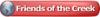

 - fiber lasers
- fiber lasers