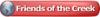Does anyone know why my laser appears to be "scratching" stainless steel mugs? On the attached example, it "scratched" the surface until just before the word "FIRE", but not past that. I have tried different settings, and it appears to act differently on different mugs. I have been able to do the Polar Camel mugs without, as well as some stainless steel mugs from JPPlus, but when it comes to Yeti's, I can't seem to get it quite right.
I use a Rabbit QX-80-1290. My settings on this mug were 400 lines per inch, 250mm/s, and 32% power.
IMG_20200121_115405.jpgIMG_20200121_115409.jpg




 Reply With Quote
Reply With Quote

 Oh wait its a 3D Printer my bad LOL
Oh wait its a 3D Printer my bad LOL