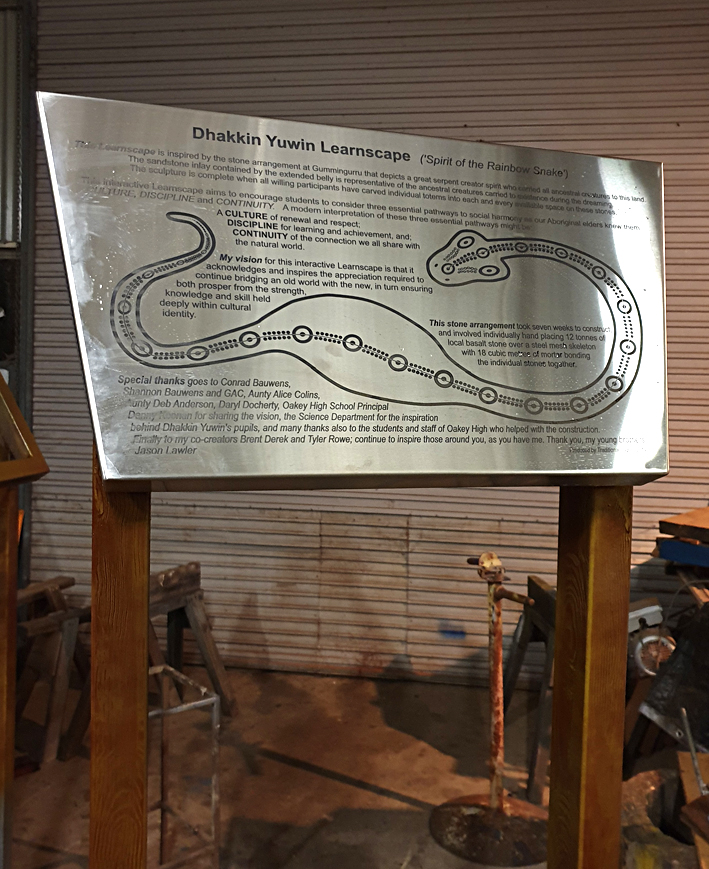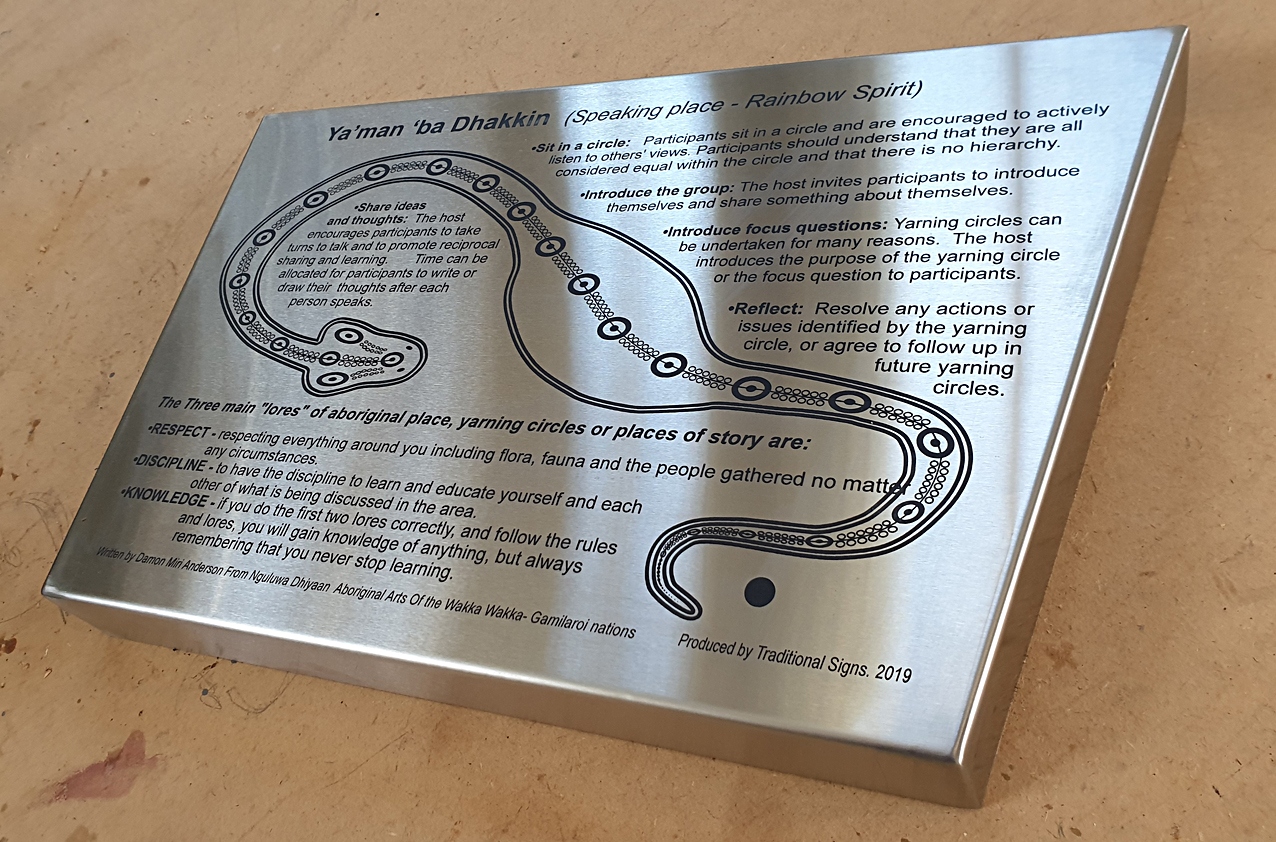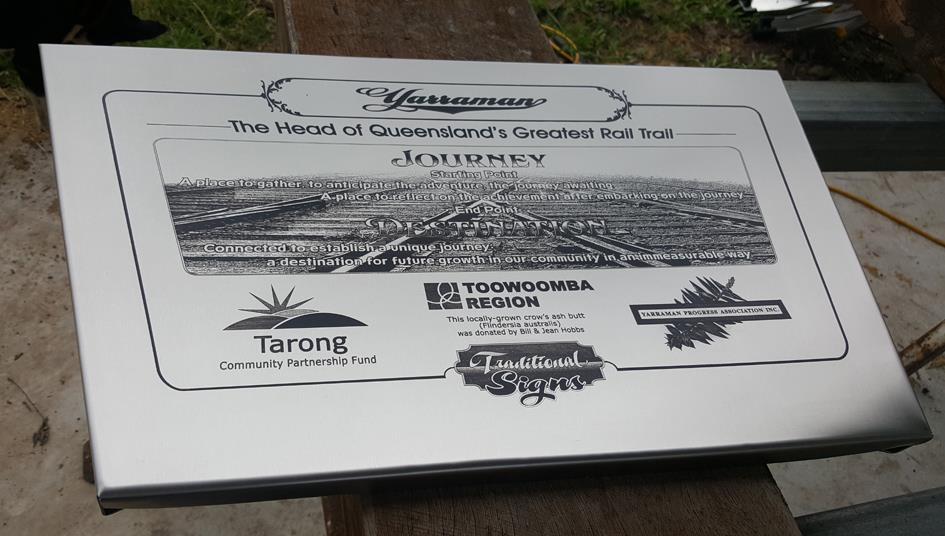I've had a few biggish stainless steel engraving jobs that we've done on the ULS or on the bigger CO2 laser, with Cermark.
The last one was 680 x 380 mm approx, and took 8 hours on the CO2, at 0.05mm gap (500 ppi).
It turned out great, but for the whole 'day' it took.
I've done a few smaller ones, that just squeezed into the ULS cabinet, and poked out past the bed limits, but the text area fitted inside the limits- though they still took 3-4 hours or so to laser. No probems really.
A potential job has just come I have to quote on: wanting 100 of stainless plaques engraved, at 100 x 230mm or 4" x 9".
I ran a test on the ULS-M-300, and it took 35 minutes.
I ran another test on the flatbed CO2, doing 2 at once- 54 mins for the pair, or 27 mins each.
(The RDWorks 'preview' window said 36 mins, and I find it is generally wrong by close to 1/3, or a 150% increment is needed- sometimes more like double, but 150% here in this case) I was surprised that the ULS wasn't quicker than CO2, but maybe ganging two plates beside each other gave me the gain.
So I started thinking Fibre, 50 watt, Raycus...,and have some questions:
1. with a bed of 300x300 or 12" square, will the extremities laser paler than the middle, due to the further distance from the source (inverse square law of diminishing power here) ? Or does the software compensate ?
2. does the focus need changing for bigger plates like that, for the same reason, or does the lens accommodate that?
3. for the likes of 600x300, the company in China we got our flat bed laser from, said they make a moveavble bed fibre laser with Raycus parts.
They have two options: one that's effectively a 50W with a 300x300 bed, and the bed has a 600 long table, and a stepper-motor driven Y axis.
The other has a 200 x 200 bed area, and a moveable X & Y axis, to give you 300 x 600 bed area.
4. EZcad software- is there any other that works?
The company in China we got our flat bed laser from (threecnc.com) suggested the 200 x 200 bed area, and bigger movement on the 2 axes would be the better unit, but that it would still take half an hour to darken the stainless sufficiently to match the cermark blackness we have, on the 100 x 230 mm job we're doing.
How feasible is it to use a smaller fixed bed fibre laser, and have a fixed/anchored origin, or X axis at least, to butt the plate against, then do the left half, move it and do the right half, or does warping/heat affect the focus a bit and make the join too obvious?
(I ask this as I've done enough cnc routing jobs where I've routed half, rotated the substrate, and routed the other half, and both pieces aligned OK, eg on a 15-18 ft item. I'm familiar with the headaches and routines of alignment, and the beauty of known fixed origins!)
I'd appreciate any thoughts or comments on this kind of job, or this kind of mcahine- does anyone here have a moveable bed fibre laser?
Thanks a lot!




 Reply With Quote
Reply With Quote
 ...
... - fiber lasers
- fiber lasers