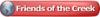Got a project going thatís going to need a photo transferred to wood. Been doing a lot of research, and Iím ready to give it a go. Going to do it on scraps to test it out. The process involves an inkjet printer, white glue, etc. One thing Iíve not seen, how can the image be removed if you botch up the job on your finished piece? Obviously, that will be part of my testing process, just wondering if any of you have been there, done that, and what kind of results you got with removing the image.






 Reply With Quote
Reply With Quote

 --I think I used a vinyl-sign squeegie to press the paint onto thewood, and the paper probably moved and I probably used too much pressure on the squeegie. Maybe some flat styrofoam with a little weight on top set gently on the print, and a little time to dry would work...
--I think I used a vinyl-sign squeegie to press the paint onto thewood, and the paper probably moved and I probably used too much pressure on the squeegie. Maybe some flat styrofoam with a little weight on top set gently on the print, and a little time to dry would work... - fiber lasers
- fiber lasers