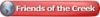Hello,
I have a new Boss 150 watt HP 36-55 with 2" lens.
I'm going from illustrator cc on my MacBook Pro to the Windows 10 PC that is connected to the laser.
I'm struggling to import illustrator files into LaserCAD without errors. For example the when importing anything with text, any lower case "i" and "j" will be floating 10 inches above the rest of the design. This is with saving as illustrator cc file type. If I try to save as illustrator 3 file type the letters are normal but the line colors are not matched up and there is this big spaghetti looking mess of vectors that gets put into the design out of nowhere? I'll attach a picture.
Anyone familiar with laserCAD what is your workflow to get the files from illustrator? I've tried to save as .SVG, the scale is way off, .DXF doesn't work? I've tried each with tons of settings like unchecking responsiveness, compression, etc... no luck.
There is obviously something going on with the illustrator file talking to laser cad and the fonts I'm using but when converting them all to outlines you wouldn't think it would matter.
I'm coming off a Glowforge that I used .SVG's on no problem but this is the 1st industrial style laser I've had. The cutting power is amazing but the engraving quality is worse then the GF. I can't really get a dark engraving without going too deep into the wood which makes smaller fonts looks less detailed. Anyone have any tips for darker engraving? I'm sure a 1.5 lens would improve this slightly...
I'm happy with the machine and know it will take some figuring out... Just glad to have this community of people! I'll get this figured out.
-Trevor




 Reply With Quote
Reply With Quote

 - fiber lasers
- fiber lasers