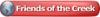We finally bit the bullet and are changing over from Gravostyle to CorelDraw. I am looking for some advice on the best tutorials. They have used Gravostyle for at least 20 years here so this is a HUGE undertaking.
What are you favorite tutorials for using CorelDraw for laser engraving?
I know it is a long shot but I told everyone here I would ask: Is there a program that can convert gravostyle files to corel?
I learn best by doing but I just need to get the ball rolling.
Thank you.




 Reply With Quote
Reply With Quote , look up a guy named Doug Green and Corel tips and tricks. He has hundreds of one to three minute (maybe some 5 minute) long tips. These have helped me a LOT. He doesn't do intro videos, these are aimed at Corel for laser users. Mainly Epilog machines, so I ignore some of them like the 3D as my Chinese machine won't do color mapping like Epilogs do. But probably 90% are well worth viewing.
, look up a guy named Doug Green and Corel tips and tricks. He has hundreds of one to three minute (maybe some 5 minute) long tips. These have helped me a LOT. He doesn't do intro videos, these are aimed at Corel for laser users. Mainly Epilog machines, so I ignore some of them like the 3D as my Chinese machine won't do color mapping like Epilogs do. But probably 90% are well worth viewing. 

 - fiber lasers
- fiber lasers