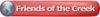I've been approached by a local school ag. dept. teacher to help him get their new Chinese laser up and running.
I have no problems with that! They rcv'd a grant and purchased a 60W Orion Motor Tech.
I have been engraving with a laser for more than 20 years now and am pretty proficient.
ENTER---supposedly the software for this machine resides on a flash drive??
I know Corel well and am concerned about sending artwork to machine through RD Works.
I'll be installing in 2 weeks and am trying to get ahead of the curve.
Be watching for me. Thanks in advance.
Bruce




 Reply With Quote
Reply With Quote
 .. Takes a minute or so to figure out exactly where that corner is on the table is-- once I do, I make guideline corners in Corel and base everything I do from there. If it's right in Corel, it'll be right on the machine
.. Takes a minute or so to figure out exactly where that corner is on the table is-- once I do, I make guideline corners in Corel and base everything I do from there. If it's right in Corel, it'll be right on the machine