I recently purchased a cheap Chinese 2W laser engraver and assembled it. However, when I test the software, the Y axis moves but when I am attempting to actually burn something, it won't move at all. When I try to do a text only burn with it, the Y axis motors move, but everything comes out burned backwards. It uses Litefire Laser software. Can anyone help me with suggestions on why it's doing this? I would greatly appreciate it.





 Reply With Quote
Reply With Quote



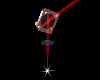

 - fiber lasers
- fiber lasers