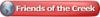I often do hundreds of pieces a day on my trotec speedy 300, sometimes items that I do up to 50-60 of at a time. Is there a way besides making each job a different color, to make the laser do each job one after another rather than tracking between them and processing the table from top to bottom. I'm using Coreldraw and Trotec's Jobcontrol software if it matters.




 Reply With Quote
Reply With Quote



 - fiber lasers
- fiber lasers