I have a project were I have a big capital letter done in Varsity font. I have a small word that is to go in that letter. When I laser the big letter on some black stock, I want the capital letter to be lasered but not the small word so it will be black also. I have tried the letter and the word as artistic text and curves while trying to weld, trim, combine, subtract all to no avail. Each seems to combine them and I can see the nodes for the small word but is the same black as the capital letter that is to be lasered. Where am I going wrong?




 Reply With Quote
Reply With Quote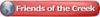


 )
)


