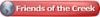Good afternoon,
I just get my Trotec speedy 100, the rotary attachment who come with it do not go up and down to make sure that taper glass or wine cup get on same level. Is there any body did modification to the attachment to be able to go up & down?
Thank you for your help.
Denis




 Reply With Quote
Reply With Quote