Hello,
I have been using my Redsail M700 (500x700 work table, CO2 50W) since 2012. I have faced a few issues that I was able to resolve so far by myself or with a help of my friends.
However, I run into a quite complex issue recently. I have done some troubleshooting already, but couldn't find the root cause. Therefore, I'm looking if someone has faced similar issue or knows what might be the root cause.
I was working on one project last Sunday, engraving/cutting plywood, everything went fine. However, yesterday, right after I powered the laser on and sent a new project in (engrave first, then cut, material plywood), I get following problem.
Engraving was uneven, fuzzy, as you can see on the following picture (engraving speed set to 500mm/s, 30% power = setting that I typically use for such engraving):
I stopped the job. Inspected mirrors - no loose found.
I verified laser path was precisely adjusted, mirrors and lens clear.
I verified all belts are tight.
I run rectangle engrave and noticed (speed 500, power 30%, step 0,1mm). Engrave set to x_swing that I typically use every time - laser powers when moving from left to right and when going back from right to left. I noticed overlap on both sides as well as Y axis movement to be not exactly even. Then I changed x_swing to x_unilateral when it power lasers only when moving left to right. Please see output highlighted in by red rectangle on the picture below (the pict should be rotated by 90deg.):
I thought maybe there is debris on x-axis cart's wheels, so I carefully cleaned them as well as the furrows where they move. I did it also for y-axis wheels and furrows - no help.
I made sure the wheels on the laser head and carts on both sides are tight right, lubricated them - no help.
I played around for a few more hours. Was trying to engrave rectangles on left/right side of the work table. Lines parallel to x-axis, y-axis seemed to be OK, but the slat line had a problem. I observed some random shudder. I couldn't conclude what is causing this random behavior. I tried to power cycle the laser machine as well as the laptop - no help.
I was playing around with movement speed of the laser head and laser tube power. Running it slow about 10mm/sec, faster (100mm/sec). Power depending on the speed from 8% (lowest value) up to 30% for the speeds above 100mm/sec.
Suddenly, I made a good result with a lover speed (20mm/sec). It did engrave perfect rectangle on the left side. Then I run rectangle engrave on right side - also perfect. So I tried a couple of more times - all went fine. Right after I successfully executed one 30min long plywood engrave/cut project and turned laser off.
Following picture is showing all these failures up to perfect rectangles by the end of my troubleshooting (the pict should be rotated by 90deg.):
Because of successful execution of the 30min engrave/cut project, I considered this issue to be a short interference somewhere. Issue that disappeared the same way it did appear
However, today, it returned back in. I was cutting some circles/ellipses from a plywood with following result (the pict should be rotated by 90deg.):
Looking forward your help and advices.
Thank you very much.
A few pictures of the laser's construction:




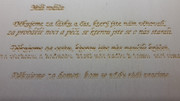







 Reply With Quote
Reply With Quote

