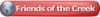the issue:
Save, or Save As--
up until this week, if ever I save a job with a matching filename to another job, I've always gotten a confirmation message: newjob.cdr already exists. Do you want to replace it?
Starting a few days ago, the jobs just save, regardless if I'm overwriting the same job name. The confirmation has saved my bacon more than once, and I'd like to get it back! My X4 isn't doing it, nor any other programs, just X3 does this. I've searched thru all the options and help topics and haven't found the answer...
(for those wondering why I bother with X3 when I have X4: It's because whenever I import DXF files into X4, all what-should-be centered text in the drawing ends up left-justified against the original text vertical centerline. I've read there's no fix for this, and I've never found one... X3 imports text centered up as it should be)





 Reply With Quote
Reply With Quote