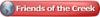Help!
I work for a company where we etch glass, wood and acrylic. Our etching machine is an Epilog 30 Watt which we have had for about a 1.5 years.
We use Adobe Illustrator CC to create and send the artwork.
The art is etching diagonally. The catch is, it doesn't always happen.I haven't noticed this on glassware, just on the wood crates we etch.
Over the holidays, our etching machine was put through its paces. We have never etched so many products before.
This diagonal issue is random, so I'm not able to establish a pattern.
When we place the box in our machine it is flush (or as flushed as can be) to the back and left side of the bed. We are always careful not to push back to hard as it's not exactly flat against the walls. But we know it's not diagonal.
Our settings: 25 S/100 P/600 dpi/Jarvis. We enter a piece size and select center/center and auto focus. It etches fine, it's just etching diagonally.
We set the artwork up and it is flipped upside down to etch, but there is no other rotation in the art file that would be causing this to be tilted. This was one of the first things I looked at.
I have attached some images. We use a tester box and you can see (It says "Lisa's Vineyard" you can see the tilt of the artwork - the other one is a finished piece.
I have spoken to Epilog tech support about this issue we are having.. They think it's the artwork or somehow it's being corrupted when we send it.
Has anyone experienced this?
Thank you in advance for your help!!




 Reply With Quote
Reply With Quote

 - fiber lasers
- fiber lasers