I have been working up a good recipe for LMM-14 on some copper nickle coated parts. These parts are .6x.8 but I have been putting one in the machine (60w 18x32 ULS) at a time. Now that I have a good recipe for everything, I want to make a jig that will allow for 250 - 500 to be put in the machine at one time. I have my power at 65 and my speed at 55, so can I just increase both numbers at the same rate and keep the resolution and detail?
I can't put 250 in the machine just to run a test, so I'm hoping I can up the power to 100 and the speed to 90 and it will keep the same level of detail as running at 65p and 55s. This would allow me to cover more more parts faster.
Thoughts....
As always, thanks for the wisdom.





 Reply With Quote
Reply With Quote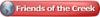

 --
-- 
