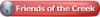So what type setup would I need to cut this (not quite finished) logo into some clear wr cedar 6x8x 8' posts? Or maybe into the 4x10 beams? I'd have the timbers in the shop. The logo would be maybe 3" square. I wouldn't be doing a lot of these so don't need high end equipment.
whoops, didn't see this is the laser forum, don't know if laser is the way I want to go?
Engrave.jpg





 Reply With Quote
Reply With Quote


 Oh wait its a 3D Printer my bad LOL
Oh wait its a 3D Printer my bad LOL 

 )...
)...