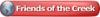Looks right to me, but I'm not in front of a computer with it to check. On Process Mode, Standard is selected. Is there an "Ordered Dithering" there as a choice? If so, try that. If not, I'll have to get in front of my system and check a few screens.
Hopefully someone will see the issue.
Lasers : Trotec Speedy 300 75W, Trotec Speedy 300 80W, Galvo Fiber Laser 20W
Printers : Mimaki UJF-6042 UV Flatbed Printer , HP Designjet L26500 61" Wide Format Latex Printer, Summa S140-T 48" Vinyl Plotter
Router : ShopBot 48" x 96" CNC Router Rotary Engravers : (2) Xenetech XOT 16 x 25 Rotary Engravers
Real name Steve but that name was taken on the forum. Used Middle name. Call me Steve or Scott, doesn't matter.





 Reply With Quote
Reply With Quote
 I'll be around the office after lunch tomorrow and will gladly get it worked out. Might very well be the CMYK/RGB settings in Corel. I'll check that too.
I'll be around the office after lunch tomorrow and will gladly get it worked out. Might very well be the CMYK/RGB settings in Corel. I'll check that too.