I converted a pretty simple image in Corel X7 like I have a 1000 times and this one is doing my head in!!! Its a pretty large acrylic engraving job, image is 16x10 inches and when I get about 1 min 20 seconds in it stops in the same place every time. Its only 9 curves so not a complex image. Im running at 100 percent speed, and 85 power. Ive used differerent images to creat the vector in case, Ive redone the file from scratch numerous times but the darned issue is following, so I have something hiding in there. ILl attach the file in case anyone sees anything odd in it. Thanks in advance. Im about ready to go to the pub... Neville
smc screen shot.jpg






 Reply With Quote
Reply With Quote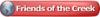




 - fiber lasers
- fiber lasers