Hello all.
We are getting a brand spanking new laptop soon, it will have Windows 10 installed on it. CorelDrawx8 is the latest greatest version, apparently, which is what we will be purchasing. My question.
Will x8 allow you to "back-save" files to older CD versions?
We currently run CDx3, and it runs our laser, which is on windowsXP. I have no intention of changing that config. Just want to know if CDx8 will allow back-saving.
TIA, for any replies.
ps. Yes, I did a forum search. The general consensus was hard to ascertain, as in, there didn't seem to be one..
Epilog Legend EXT
Xenetech Rotaries x2
Mimaki Plotter
CasMate - yup, still running.
various other sign making things.





 Reply With Quote
Reply With Quote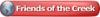


 How old can the x8 files go? I assume I can back-save the file again, once I've created an x3 file to use on the epilog? Assuming usually gets one in trouble, of course.
How old can the x8 files go? I assume I can back-save the file again, once I've created an x3 file to use on the epilog? Assuming usually gets one in trouble, of course.