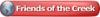I have heard that there is a way to remove Cermark from stainless steel. I have some product that the etching didn't come out right and I'd like to salvage what I can from it. Anyone got the secret on just how to do this? Can it be etched off with the laser or somehow removed chemically?




 Reply With Quote
Reply With Quote

 - fiber lasers
- fiber lasers