Hello,
Does anyone know how in Corel to find portions of curves that are vertical (or horizontal)? I have several curves on a page and I want to be able to search for the "segments" of those curves that are either aligned with the X-axis or Y-axis depending on whether I am searching for horizontal or vertical segments respectively. Can this even be done or would it require writing some sort of macro maybe? Please see the image for help in explaining what I am trying to accomplish.
I've been searching Sawmillcreek and the internet to no avail thus far.
Horizontal-Vertical Search.jpg
Thanks,
Mike






 Reply With Quote
Reply With Quote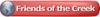


 - fiber lasers
- fiber lasers





