We own a pottery and I am buying a laser cutter/engraver to primarily deep engrave high resolution logo graphics into acrylic plastic and wood to make finely detailed stamps.
The size will be 3"x4" and these stamps will be used to make an impression on a similarly sized piece of clay (badge) and these badges will be placed on a hand thrown pottery mug or beer stein at the same time the handle is added.
The depth of the engrave needs to be at least 3mm and even 4mm or 5mm might be preferred on some images. Clay shrinks by as much as 20% when it dries and fires twice to over 2000 degrees so deep engraving is the only way to go.
I can only afford entry level machines and since this is my first cutter/engraver experience I thought I should steer clear of cheap imports. I don't have time to tinker around and need to be up and in production mode as quickly as possible.
I am currently leaning toward this one with an upgrade to the 60W co2:
https://www.bosslaser.com/boss-ls-14...l#.V1MZnrn2a01
I have queried the company twice with no response yet, does anyone know if such deep image engraving will work with this laser cutter?
I would appreciate any additional feedback on my project and recommendations. I already know that the very best solution would be a much more expensive 100w unit but I just cannot afford it. This boss with the 60w upgrade is about as much as I can spend. Would one of the other entry level machines be better suited? I was at one time considering the full spectrum.




 Reply With Quote
Reply With Quote

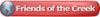



 Oh wait its a 3D Printer my bad LOL
Oh wait its a 3D Printer my bad LOL 
