After nearly 20 years of using CorelDraw, I'm finding X7 to be easily the worst piece of software I've had the displeasure of using. I bought it a few months back but just installed it about 10 days ago in the hopes that importing dxf files would be improved. They weren't and not much else works well either including photopaint. Many crashes and stalls. I ran the upgrades or service packs but still no real improvement.
I'm using it on Win 7 Pro.



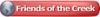

 Reply With Quote
Reply With Quote
 Printed docs/manual are going away and in many cases are not longer available except as for pay books or ebooks. My wife still enjoys analog and for her we have the Mc Graw-Hill Corel book. I now primarily use my phone (sometimes a tablet) with a variety of formats. The online help forums on Corel and the knowledge base seem to be pretty good.
Printed docs/manual are going away and in many cases are not longer available except as for pay books or ebooks. My wife still enjoys analog and for her we have the Mc Graw-Hill Corel book. I now primarily use my phone (sometimes a tablet) with a variety of formats. The online help forums on Corel and the knowledge base seem to be pretty good.
