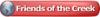Looking for some clues as to how others may have got good quality, like clearly readable, letters etched into wood in a SMALL font size - font size 8 and under. Using a VLS 6.60, Corel X7, latest drivers, new top quality optics, new laser cartridge, new belts, 2" focus, etching into a rimu veener.
With a true type font like arial and a font size of 8 I can't get small letters to etch clearly into a wood surface. I've tried throughput settings 5, 6 and 7 (high quality) with mixes of speed and power. At 5, the letters etch but if you have letters like an I or an l, these type of letters do not etch properly (are faint or not properly etched). At 7, the letters etch but the etch is too deep and you then end up with letters losing their definition as the etch borders run into each other because of the shape of laser beam. At 6 you get both situations happening. Adjusting the speed and power up and down doesn't change the end result, either the letters do not clearly etch or the etch is too deep. What I can't get is a shallow etch that is clear for every letter. It's even worse if one uses a fancy font like Shelley Allegro, the thin lines in the font just do not etch properly unless the power is high or quality is high (and therefore a really deep etch).
I'm etching logos so the font, size etc has to closely match the writing on the logos and I can't upsize or stretch the font. I have experimented with different fonts and the whilst the problem varies in how bad it shows up, it is there for every font I have tried.
So can anyone recommend a setting for power / speed / quality or any other of the raster settings or is this just an inherent laser problem that as you go smaller the quality falls away? Maybe if I convert the letters to a bit map so it takes out any font driver issues with either Corel or Universal?




 Reply With Quote
Reply With Quote